GoTo Resolve provides remote on-demand IT support on any device. Read our GoTo Resolve review to learn more about key features, pros and cons.

With the recently changing dynamics of most employees working predominantly from the corporate headquarters to now when remote work is the norm of many workers, IT teams have had to change how they support these employees by offering a consistent experience irrespective of location. As a result, GoTo Resolve was created to provide a simple, modern, intuitive and user-friendly experience for IT support teams with enterprise-grade security and the ability to deploy in minutes.
Jump to:
What is GoTo Resolve?
GoTo Resolve is an all-in-one cloud-based remote IT management platform for small and midsize business support teams. GoTo Resolve provides users the ability to provide technical help desk support by accessing and controlling remote computers and other devices over the internet. It combines world-class remote access and support with conversational ticketing to help you receive requests, triage problems and fix issues more quickly.
How much does GoTo Resolve cost?
GoTo Resolve offers four pricing plans: Free, Standard, Premium and Remote Support.
- Free: No cost for up to three agents and five Pro devices.
- Standard: $70 per month, billed annually; although, there is a 20%-off sale going on right now dropping the price to $57 per month.
- Premium: Contact sales for pricing information.
- Remote Support: $50 per month, billed annually; although, there is a 20%-off sale going on right now dropping the price to $40 per month.
What are the key features of GoTo Resolve?
Remote access and IT support
Remote access and IT support help significantly reduce the time taken by teams to resolve support issues. It uses a single dashboard to monitor in-session system diagnostics, reboot and reconnect hosts, transfer files, and handle multi-sessions (Figure A).
Figure A
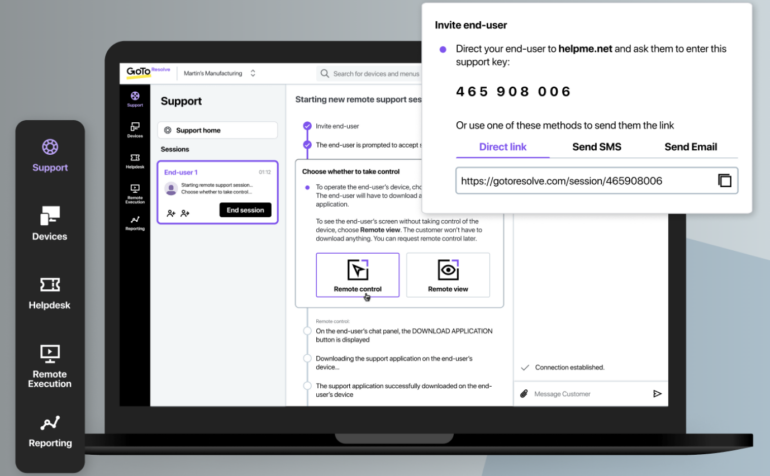
In addition, GoTo Resolve facilitates the resolution of support-related issues. It brings together world-class remote access and support with conversational ticketing to help support staff receive requests, triage problems and fix issues quickly. As such, GoTo Resolve provides effective end-user troubleshooting while prioritizing security and emphasizing an excellent customer experience.
Multi-platform problem-solving
GoTo Resolve provides multi-platform problem-solving across platforms, devices, web browsers and operating systems to support users on PCs, Macs, iOS and Android mobile devices, Chromebooks, and tablets, irrespective of the location of employees and how they work. This feature is significant, as the number of tools employees use for work grows and they become location-independent.
With GoTo Resolve, support teams can remotely view and control devices running Android 6+ and iOS 11+. Additionally, it allows support staff to engage in Chromebook support sessions to view employee issues and seamlessly perform tasks and resolve issues (Figure B).
Figure B
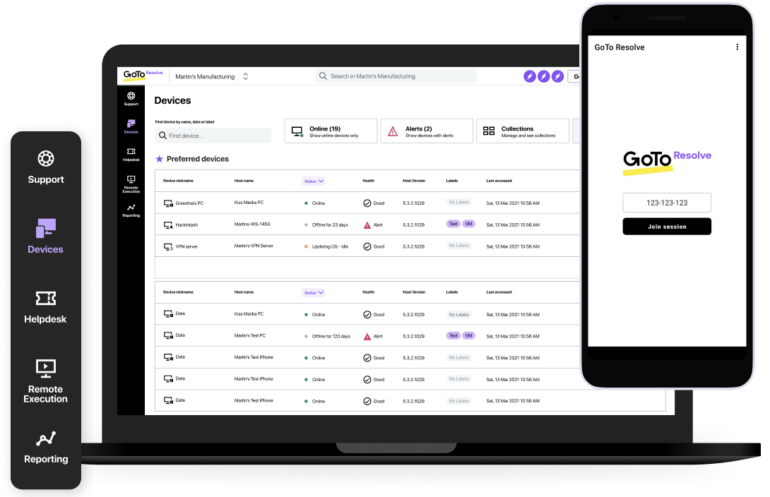
Conversational ticketing
With GoTo Resolve, conversational ticketing is tailored to the customers’ approach to ticketing and made easily accessible with support for users to submit, manage, comment and get real-time help desk updates using business messaging platforms.
Help desk teams can modernize their IT support ticketing systems and integrate GoTo Resolve into their teams’ messaging platforms, like Microsoft Teams and Slack. Putting in a support request is as simple as sending a chat (Figure C). Working through support requests is just as easy, and streamlined service management prevents uncaptured requests and unresolved issues.
Figure C

Advanced security
GoTo Resolve provides advanced security that safeguards customers’ businesses with industry-leading, government-approved protocols that deliver unbeatable security. This security includes permission-based support, end-to-end 256-bit advanced encryption, transport layer security, zero-trust identity-based access control, multi-factor authentication and single sign-on.
Additionally, with the increase in remote work and with cyberattacks and data breaches on the rise, GoTo Resolve uses an industry-leading zero-trust architecture security model to ensure customers’ cybersecurity requirements are met and exceeded (Figure D).
Figure D

Pros and cons of GoTo Resolve
Pros
- Quick and easy to learn with minimal to no learning curve for new users.
- Ability to obtain diagnostic information on the host machine with the click of a button.
- Ability to have other support team members join or transfer a session to another user.
- Powerful UI with complex features that are easy to use on mobile devices.
Cons
- More expensive than other comparable solutions.
- Not robust enough or well-suited for large corporations.
- Challenges with connecting to macOS-based computers.
- Challenges with transferring multiple files at once between remote computers.
The main alternatives to GoTo Resolve
While GoTo Resolve is an excellent all-in-one remote support solution, it may not be ideal for larger or scaling businesses that may experience a high volume of remote support needs. If that’s the case, try exploring these alternatives:
